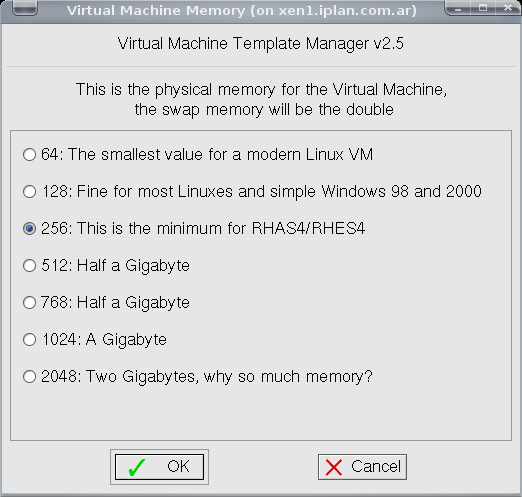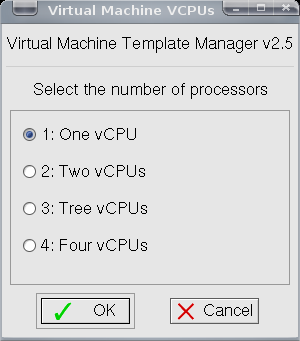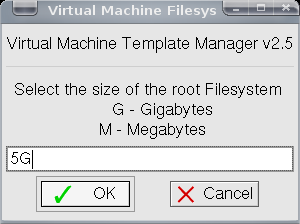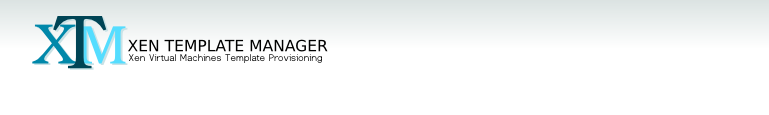
Screenshots
Here are some screenshots of the most relevant dialogs
First, select the previously created template to duplicate,
 Down
Down
then, after giving to the VM a name, we select the amount of memory,
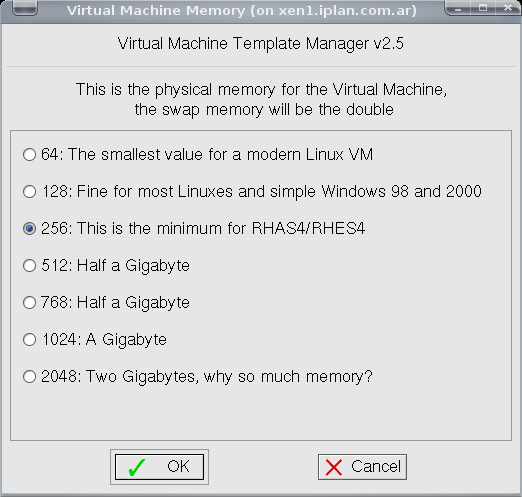
how many Virtual CPU's the VM will have?,
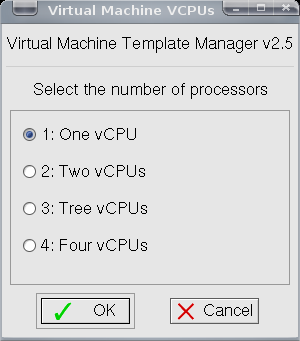
on which phisical processors this Virtual CPU's will run?,

after that, we can select the Network interfaces for our VM,

before we create the filesystems, we must select the volume group to accomodate them,

select the filesystems,

for each filesystem we must select the size,
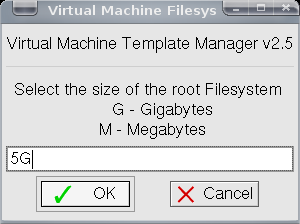
and finally, the summary of our Virtual Machine.

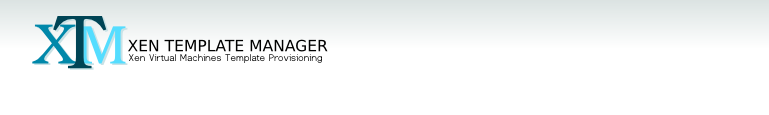
 Down
Down